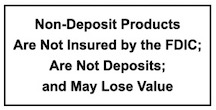01/23/2023: Do You Like to Phish? Banks Never Ask That
Tips to Help You Outsmart Scammers
Every day, thousands of people fall victim to providing personal information through fraudulent emails, texts and calls to scammers pretending to be their bank. In fact, banking has remained one of the most phished industries for more than a decade. In conjunction with the American Bankers Association, State Bank wants to provide you more information to help you beat scammers at their own game.
Best Piece of Advice: Use Your Spidey Sense!
If a call, text or email from your bank looks odd or feels off, your instincts are probably right. And don’t forget, your bank will never call you asking for confidential information. You may be asked to verify confidential information if you call your bank, but never the other way around. If you receive a call from someone claiming to be your bank, the safest thing you can do is hang up and call your local banking center. Below are some common tactics that fraudsters use to get you to inadvertently provide personal information.
Text
- Ask for a PIN.
- Ask for a Social Security Number.
- Share a “one-time code”.
- Ask you to download an attachment.
- Ask you to fill out a form.
- Have multiple typos and misspelled words in the email.
- Provide links with suspicious URLs.
Phone
- Ask for your address.
- Use pushy language and scare tactics.
- Ask for your birth date.
- Pro Tips to Defend Yourself from Phishing Scammers.
If you receive a suspicious email or text:
- Do not download any attachments in the message. Attachments may contain malware such as viruses, worms or spyware.
- Do not click links that appear in the message. Links in phishing messages direct you to fraudulent websites.
- Do not reply to the sender. Ignore any requests from the sender and do not call any phone numbers provided in the message.
If you receive a suspicious phone call:
- If you receive a phone call that seems to be a phishing attempt, hang up or end the call. Be aware that area codes can be misleading. If your Caller ID displays a local area code, this does not guarantee that the caller is local.
- Never give personal information to the incoming caller. Your bank will never call you to request your personal information.
Take steps to protect yourself:
- Set up multi-factor authentication on your bank and email login.
- Use random or complex passwords.
- Call your bank directly to verify messages or emails received.
- Keep your browser up-to-date with the latest defenses, like virus protection and malware alerts.
- Keep your contact information up to date.
And most importantly, if you feel you’ve provided sensitive banking information to someone you shouldn’t have, contact us immediately at 866.348.4674.