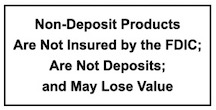eStatements – Safe & Secure – Enroll Today
Adding an account to eStatements
New User• Log into your Online Banking and select the icon 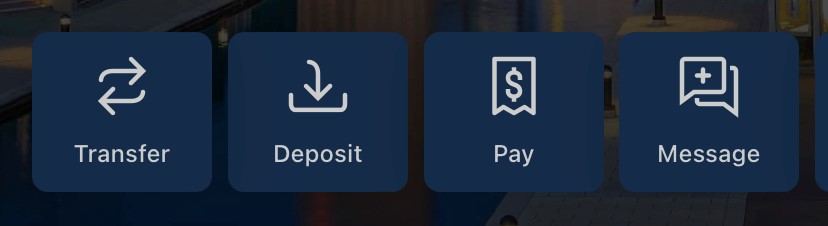 When you open your State Bank App, you’ll see these buttons at the bottom of the dashboard. 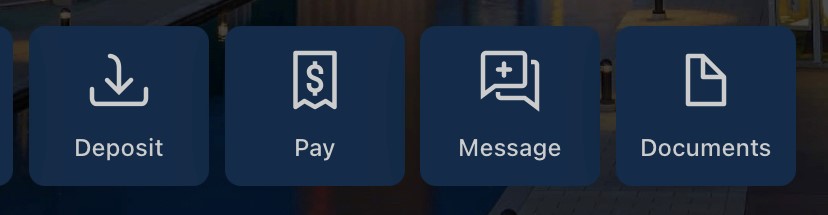 Swipe to the left and you will see the button labeled Documents. • The eStatements enrollment will appear for review • Read the terms and conditions then check “I agree to the listed terms” • Click on “Enroll Now” and your account(s) will be |
Current Users• Log into your Online Banking and select the icon |